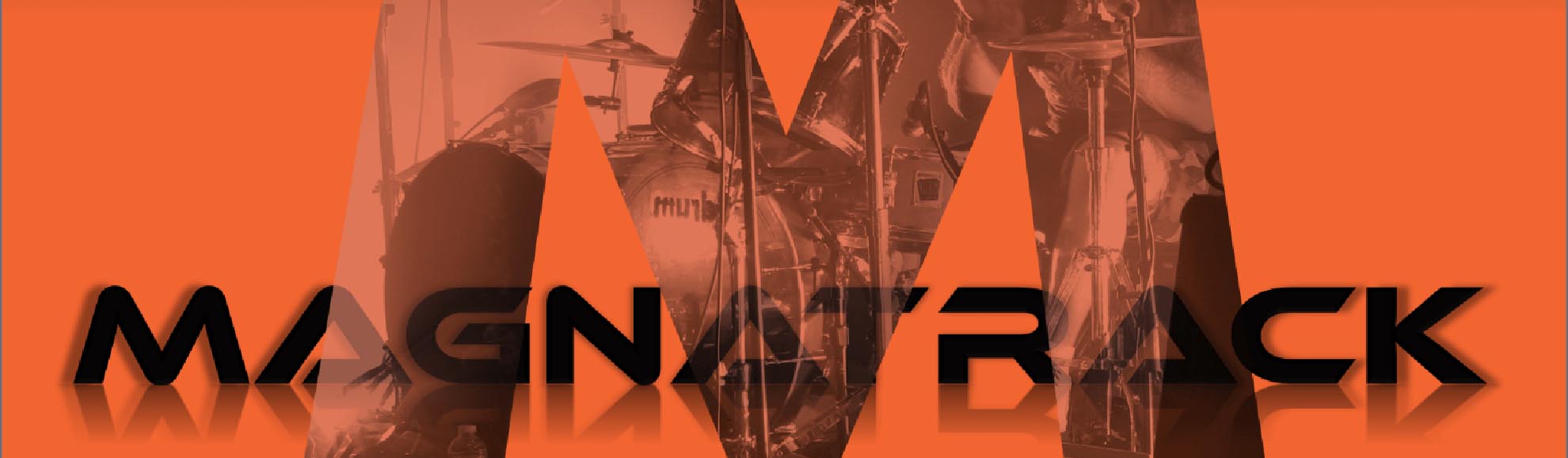Magnatrack FAQs
Your drum module hates your triggers! Okay maybe hates a bit dramatic, but at the very least your drum module is oblivious to your triggers very existence. 99.99% of drum modules were designed with one purpose in mind. Above all else, your module was engineered to perform with the kit it shipped with. Until recently this means it was most likely designed around rubber coated pads and cymbals. Now your drum module might include a vast array of presets that include settings for the manufacturers’ other pads, cymbals, and triggers. Those preset’s should be considered an afterthought and typically are nothing more than a starting point at best. This is why on average most of your drum modules internal functions are corrective in nature. This is to provide the means to alter the modules fundamental archetype and provide settings that are somewhere in between a soul-crushing compromise and usable. So we decided to make a trigger that could be customized to not only overcome the drum modules intended functionality but streamline the performance.
Our triggers are piezo based and are compatible with all models.
*piezo is popular inside the industry, however, some models may have trigger inputs that are both switch and piezo and may need to be configured to piezo in the module trigger setup. Some modules have the hybrid option for switch and piezo and in some cases, some module may not support piezo trigger on some inputs. (Example: ride) however, there are options for how you hook up.
Yes, please review your drum modules owners manual for instructions on how to adjust the triggers input sensitivity.
Yes, please review your drum modules owners manual for instructions on how to change the triggers sound.
We believe the Future of Electronic Drums is Accoustic. We have spent the last five years making this mission statement a reality. Our newest product truly brings that mission into fruition, ending years of extra controller pedals, rubber coated cymbals, and un-used bottom cymbal hats collecting dust. Now you can play your Low Volume Cymbal electronic hats just like they are acoustic by pairing them with the Magnatrack Remedy HC-1.
For best results please complete out tech support form.
For a DAW, adjust MIDI settings for each input and activate aftertouch.
- Try the trigger on a working input using the same cables that are currently plugged into a responsive channel.
- Try plugging the trigger into a different adapter cable that is known to work.
- At a low volume plug the trigger into an amplifier (again start at lowest volume) and tap for an audible response.
- Try plugging the trigger into a DAW at low volume and look and listen for visual/audible input.
- If you get it to work and the trigger is functional then the problem is most like the adapter cable or the input is not set to piezo (Alesis, Mimic) or is a dedicated switch input (Roland).
- Additionally, ensure that your cable both Harness Type or Removable Mixer Style for that channel of your module is in fact an instrument (not a speaker) cable and tested by moving to another input or by using an actual cable tester.
- If using a Stereo input ensure that your cable input to the module is a Stereo cable and the input preset in the module is set to “Dual Zone”.
Check to see what level your global trigger sensitivity is set to? If it on low or medium you will need to change it to high. After doing this you may need to lower your trigger volumes. Your individual trigger settings should be set to the lowest sensitivity that will work. Please consult your modules’ manual for more details.
Our triggers and cymbals can be choked using our Low Volume Cymbal Choke MT-LVC
Try replacing the cable. If that doesn’t solve the problem then try resetting the module. If the trigger still doesn’t work, place a request for a replacement trigger if you are still within your warranty period or purchase a replacement trigger if you are outside of Magnatrack product warranty.
The Module you chose to use will have a Hi-Hat control input. Most Modules do have a specific controller pedal that was designed for use with that module. Many modules will allow the use of other aftermarket controllers.
*Reference your module documentation for further information.
*Additional Hi-Hat Controller/Stand required.
Exclusively right here on the Magnatrack website. Go shopping
Please read our policy on International Shipping
Most likely the wrong cable is plugged into your dual zone adaptor. Dual-zone requires a stereo-instrument cable. A stereo-instrument cable will have two (2) black rings near the tip. This is called a TRS cable.
Every trigger comes with our custom TRS cable for thru vent access thru the shell.